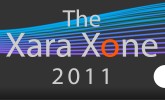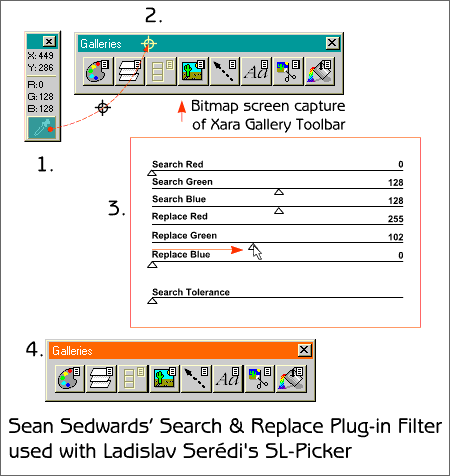 |
Pictured here is a demonstration of Sean Sedwards’ Search & Replace plug-in filter used (in conjunction with Ladislav Serédi’s SL-Picker) to replace the color bar on a screen captured image of Xara’s Galleries toolbar.
SL-Picker is used to sample the color and Search & Replace is used to replace a specific color, in this case the color of the menu bar in the captured image.
(The Search Tolerance setting is used to select a wider color range and is not being used for this example).
- With SL-Picker opened, drag from the eyedropper icon to the area to be sampled. The eyedropper icon turns into a circle and cross hair cursor.
- The sampled color shows on the bottom of the SL-Picker dialog and the values for the sampled color appear in RGB. R=0, G=128, B=128 in this case.
- With the bitmap selected, select Search and Replace from the Plug-ins menu. Use the sliders to set the Search color (R 0, G 128, B 128) and to set the Replace color.
- The Galleries toolbar bitmap image reflects the replaced color.
You can download one or both filters on a trial basis. If you like the shareware filter and plan to use it, the price for the filter is contained in the documentation file.
NOTE: Since this page was created Xara X was released. You can sample colors directly from within Xara X. Open the Color Editor (Ctrl e). Drag the eye dropper icon (the color picker) over the bitmap to sample colors. Select and use the RGB Color Model from the Color Model drop down list in the Color Editor.