|
New Version! XPal 3.3 from Brian Etherington, XPal. XPal is a freeware utility that can edit and create PAL format palette files used by Xara X. The program includes support for imported bitmaps, clipboard copy bitmaps and a color dropper tool for selecting colors from a Xara X drawing window.
XPal 3.3 incorporates several user-requested features:
1. Added a Create Gradient Palette Button with any number of steps between 16 and 256. I know its very easy to create a gradient fill or a blend between objects in Xara X but that does not create colour swatches in the colour bar - as was pointed out to me by the person who requested this feature and he appears to be right :-)
2. Added a fix for Paint Shop Pro compatibility - appears PSP will only accept PAL files with exactly 256 colours where as Xara X will accept a variable number of colour entries. An extra dialog in the save process now asks if you want to save a PSP compatible file.
3. Added PAL file association option in setup.
4. Have updated the harmonise palette to better show the relationship between HSV values of the selected colours. Using the hue of the seed colour as base the algorithm selects harmonising hues at 120 degree intervals around the colour wheel, it then adds in the complement of each of these hues (creating 6 base hues) and generates 32 shades of each of these hues (giving a total palette of 192 colours). The new order of display in the generated colour palette makes these relationships a bit more obvious - or at least that was the intention.
CLICK HERE to download XPal (.98MB). And a big thanks to Brian for making this cool palette editor free for all Xara users. Because of the size of the file, the link goes directly to Brian’s site. After you have downloaded XPal, use your browser’s Back button to return to this page.
The new WebXealot Workbook #1 demonstrates how to use XPal to create a palette of gold and chrome colors.
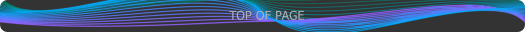
|