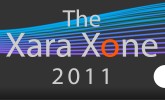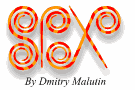 SPX-E is a really cool utility for creating spirals. It is easy to use and produces terrific results. Special thanks to Dmitry Malutin for creating and making this utility available free for all Xara users.
SPX-E is a really cool utility for creating spirals. It is easy to use and produces terrific results. Special thanks to Dmitry Malutin for creating and making this utility available free for all Xara users.
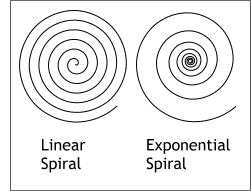
SPX-E can create two types of spirals, Linear and Exponential. Linear spirals have an even amount of space between lines while Exponential spirals are accelerated as you can see in the two examples on the right.
NEW! Drag-and-drop into Xara X
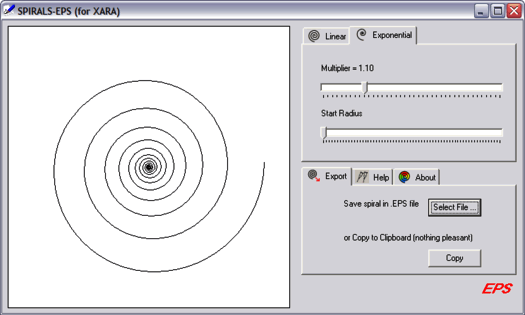
Here is the SPX-E Spirals interface. To create a spiral, select Linear or Exponential (see the illustration above the interface). Move the step slider until you have the desired number of rotations.
The second slider, Start Radius, determines the size of the inside of the spiral. A larger slider setting begins the inside of the spiral farther from the center. When the slider is all the way to the left, the spiral goes to infinity.
When you are happy with your spiral you can Export it as an EPS (Encapsulated PostScript file) or drag and drop the spiral from the preview window into Xara X. What could be easier.
Open SPX, create your spiral, then open Xara X, bring SPX to the top by clicking its icon on the task bar, and drag and drop your spiral.
Click here to download your free copy of SPX-2 (182K).
Visit Dmtry’s website xaraxtv.at.tut.by