 |
|
 |
|
This page provides descriptions of, and download links for, the best shareware and freeware produced by Xara users for Xara users. These mini-applications and plug-in filters vastly enhance Xara’s capabilities
If you have created a plug-in filter or a mini-application that you would like to share with the Xara community contact us and provide a description of your Xara helper.
|
|
|
|
|
|
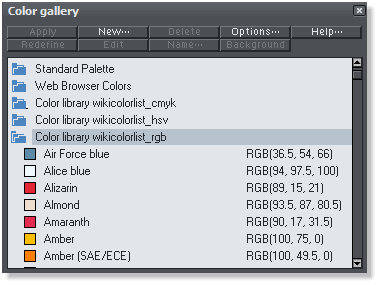
Wikicolorlist Palettes (updated) Bill Taylor (Soquili) has updated his previous posting of color. The names and specs for the 375 named colors comes from the Wikipedia article List of Colors and some of the linked articles about shades of colors. Bill has converted the colors into three separate palettes: CMYK, HSV, and RGB.
The benefit of the Wiki-Palette is all the web named colors are pre-named for you as well as many named colors for Colleges and Universities along with some International colors and Crayola Crayon colors.
Download the zip file to your computer and extract the .jcw palette files to a folder. Copy or move the pal file to your C:\Program Files\Xara your installed version/Palettes folder. The files will appear in the Color Gallery (F9). Click here to download the ZIP file.
|
|
|
|
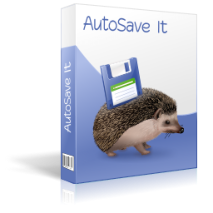 Finally, no more excuses for losing your work. AutoSave It is a free utility from Lucky Icon Art, LLC that is being offered to Xara users for FREE. Download, install, and indicate the intervals you want your work saved. And AutoSave It does the rest. Finally, no more excuses for losing your work. AutoSave It is a free utility from Lucky Icon Art, LLC that is being offered to Xara users for FREE. Download, install, and indicate the intervals you want your work saved. And AutoSave It does the rest.
Click here to download the installer.
Thanks to Andrey and Sergey Zorin
|
|
|
|
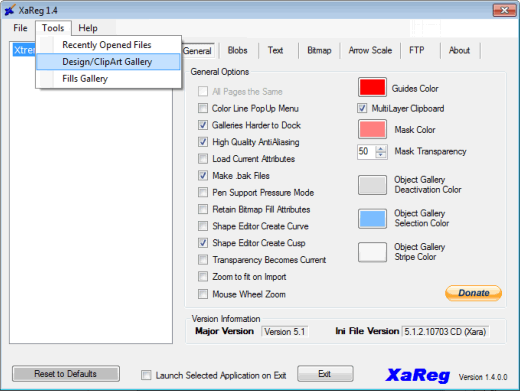
XaReg - New Update 1.4 — Supports Xara Web Designer, Magix Xtreme Photo & Graphic Designer, and Xtreme 5.1 is a simple utility that changes registry settings for Xara versions Xara X through Xtreme 4.0. and new Xara Web Designer Coded by Bill Taylor (Soquili) and UI Design by Steve Ledger (Sledger).
New features in XaReg 1.4:
New features added for version 1.4.0.0:
- Added ability to move a row in the Designs/Clipart Gallery and Fill Gallery windows to a specified row. Simply select a row from the drop down list or type in a row number then click the Do It! button. After you have moved a folder the desired location, press Write List and then press Refresh.
- Added check box to enable/disable the multilayer paste per PhilM's post http://www.talkgraphics.com/showpost.php?p=349754&postcount=32
- Added code to handle an error if the saved settings refers to a Tree View node (version of Xtreme or Web Designer) that no longer exists. This was discovered by V12CatMan in the thread
http://www.talkgraphics.com/showthread.php?t=43775.
SUPPORT THIS PRODUCT: XaReg is a Donation-ware program. You can ensure continued development and support for this utility by making a small donation. There is a PayPal Donate button found in the About tabbed section. If you use XaReg and think it is helpful, please make a small donation, or a large donation to make sure it continues to grow and improve.
The XaReg page has complete details, explanations, and instructions.
Click here to download XaReg 1.4 (Updated 15 February 210 XaReg12.zip)
|
|
|
|
ALL IS NOT LOST!!! Many of us has experienced the frustration of not being able to open a XAR file that for some mysterious reason has become corrupted. Well, all may not be lost. Gerry I from the Xara Ltd. Development Group has come up with something that might recover part or all of your corrupted file. It is called Expand.XAR. Here’s how it works. Now works with web files too.
Extract the ExpanderXar.exe program from the archive (the ZIP file) to the same folder as the bad *.xar file.
Select Start\Run and type cmd and hit Return (Enter).
Change directory to the correct folder, for example cd C:\MyXarFiles (cd is the command to change the directory to the folder (path name) where your corrupt file is languishing.
Run the utility by keying in: expandxar mybadfile.xar output.xar or expandxar mybadfile.web output.web
If an output file is generated (output.xar in the above case) then try loading it into Xtreme, ignoring warnings about unrecognized tags.
If it loads and you want to keep the recovered data then re-save the document where ever you like. Click here to download the ZIPped archive expander.xar (69K).
|
|
|
|
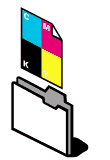 Minimiro’s CMYK Color Model Template Minimiro’s CMYK Color Model Template
The CMYK Color Model Template is configured to work in CMYK color space and will display colors using the CMYK Color Model. If you are exporting CMYK colors for printing you need this template.
Click here to go to Templates page.
|
|
|
|
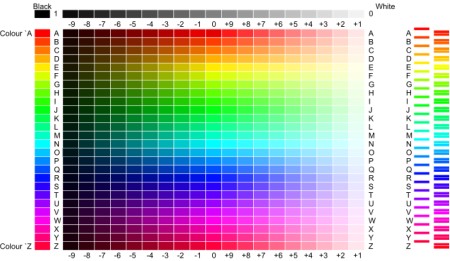
Keith’s Colors Palette - Keith (ss-kalm) has created a masterful palette of named colors. These colors open on the color line and provide a smooth rainbow of of almost 500 colors. If you save this page as a template, new pages created with this template will display these colors on the screen palette. Click here to download the file. For more information see this thread in the TalkGraphics Xtreme Conference.
|
|
|
|
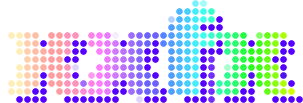
xxfx from Lloyd (sculptex) A standalone application to create Xara file content that would be too time consuming or fiddly to create in Xara itself (such as the logo shown above).
Plus additional complementary features, including:
- Processing of bitmaps to create an approximated vector dot field equivalent
- Creation of vector mono dot halftone-like gradients
- Post processing of Xara created websites to insert into ebay listings (strips out all headers, optional upload of images to your own web space and renaming of images)
- Basic table creation feature
- Simple search and replace of text strings (useful for creating multiple labels etc. from a template)"
Click here to download the Zipped file.(1.12 MB)
|
|
|
|
Dmitry Malutin’s MicroScan Now you can scan images into Xtreme. Well, almost. MicroScan is a stand-alone utility that locates and activates your scanner and scans the image. The scanned bitmap is automatically placed in the clipboard and can be pasted (Ctrl v) into Xtreme. Quick Scan launches a scan of your entire scanner window in B/W, Grayscale or RGB and at resolutions ranging from 75-2400dpi. Custom Scan launches your scanners own utility and gives you more options. Scanned images may also be saved in several file formats. Click here to download MicroScan. Download the Zipped file, double click on the icon and install the program.
A big thank you to Dmitry for this and all of his excellent Xara utilities. Click here to visit Dmitry’s website.
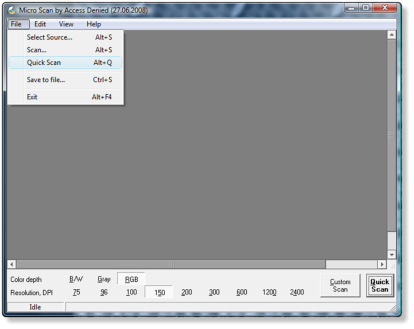
|
|
|
|
Dmitry Malutin’s raster Paste photos into raster and then create rasterized images. raster converts the photo into vector dots (you determine the size) so fast you won’t believe it happened! There are a variety of settings. Experiment. And have fun! Click here to download raster.zip.
Click here to visit Dmitry’s website.
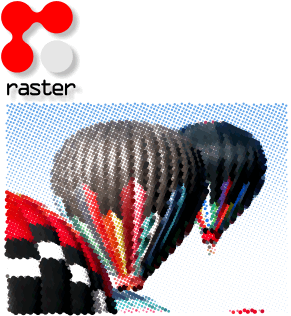
|
|
|
|
Bill Taylor’s Photo Drag and Drop the Old Way FIX: One of the dubious workflow improvements in Xtreme and Xtreme Pro versions 3.2 + is a change in the behavior when a photo is applied as a bitmap to a shape or another photo. In the good old days, when you applied a photo as a fill or dragged and dropped a photo onto another photo to change it, the fill or dropped image retained the proportions of the previous photo. Now any time you apply a bitmap as a fill or drag and drop it onto a photo or shape, the photo automatically resizes to the maximum height or width.
There is a Registry fix suggested in this recent Xtreme Conference thread by Phil from Xara. It involves resetting certain settings in the mysterious Registry, something that should not be done unless you know what you are doing. This is where Bill Taylor (Soquili) comes in to save us all.
For those that would prefer not to personally edit the registry the attached ResetFillBehavior.zip file contains a .reg file.
Unzip the .reg to a folder on your hard drive. Using Windows Explorer or My Computer double click on the file's icon.
You will be asked if you want to add the information to the Registry.
Answer YES and the changes will be made for you.
Answer NO and the changes will not be made.
Simple enough. Click here to download the file. Thanks Bill. We owe you!
|
|
|
|
Ron Muncy has created a screen saver from the Flash Animation July 2007 Xara Xtreme Tutorial. Download the Zip file, then follow the instructions in the Read me text file. Click here to download the file. (1.07MB)
|
|
|
|
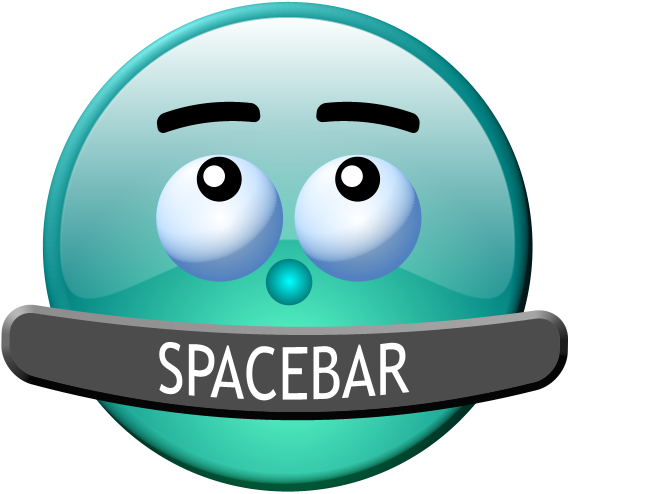 Back by Popular Demand - A Utility to Restore the Spacebar = Selector Tool/Last Selected Tool Function! From version 3.2 onwards, holding down the space bar in Xara Xtreme and Xara Xtreme Pro causes a temporary switch to the Push Tool. Releasing the Space bar returns to the previously selected tool or pressing it once will switch to the push tool and pressing it again will return to the previous tool. Back by Popular Demand - A Utility to Restore the Spacebar = Selector Tool/Last Selected Tool Function! From version 3.2 onwards, holding down the space bar in Xara Xtreme and Xara Xtreme Pro causes a temporary switch to the Push Tool. Releasing the Space bar returns to the previously selected tool or pressing it once will switch to the push tool and pressing it again will return to the previous tool.
You can restore the old use of the space bar as a shortcut to the Selector tool.
Xara Xtreme
Download CopyHotkeysIni
Extract the contents of the zip file
Double click the copyHotkkeysIni.bat
Xara Xtreme Pro
Use the Xtreme Pro Shortcuts Utility This has been covered in some detail on Page 5 (near the bottom of the page) in Workbook 60.
|
|
|
|
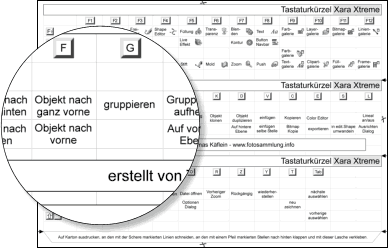
German Keyboard Shortcuts - Tomcat has created a chart of all the Xara keyboard shortcuts in German with instructions for making a 3-sided stand up card for easy viewing. Click here to download 1 ZIP file of 2 Flash SWF files (68K). If you need to download the latest Flash Player, click here.
|
|
|
|
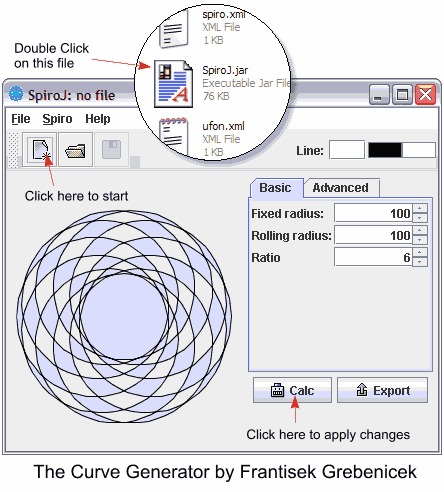
Frantisek Grebenicek has created a Java based utility SpiroJ that creates circular patterns like the one shown above. To run this you need Java Runtime Environment (JRE) version 1.4.x or later (Sun Microsystems JRE 1.4.2 is recommended) which you can download here. Unzip the contents to a new folder. Open the folder, find the SpiroJ.jar file and double click the icon. Click the New Default Design icon to start and press the Calc button to apply your changes. Click Export to export the design. Ignore the error message when you import the file into Xara. There is an HTML file in the DOC folder if you need documentation. Click here to download SpiroJ (184K)
|
|
|
|
 SPRAY is yet another really cool utility created by Dmitry Malutin. Use it to generate a wide variety of objects, shapes, and line patterns. Then copy your creation and paste it into Xara where you can modify it. The image of the bubbles represents the latest version which in this case creates hundreds of different size circles, none of which touch. The bubbles on the left were created in Xara simply by copying attributes from one circle and then pasting attributes to all the other circles. Click here to download (376K). SPRAY is yet another really cool utility created by Dmitry Malutin. Use it to generate a wide variety of objects, shapes, and line patterns. Then copy your creation and paste it into Xara where you can modify it. The image of the bubbles represents the latest version which in this case creates hundreds of different size circles, none of which touch. The bubbles on the left were created in Xara simply by copying attributes from one circle and then pasting attributes to all the other circles. Click here to download (376K).
|
|
|
|
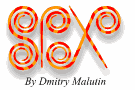 SPX Spiral Generator SPX Spiral Generator
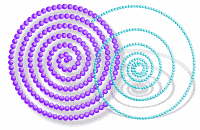 Dmitry Malutin has created a very simple and effective utility to help Xara users generate spirals in two formats: Linear and Exponential. It is free to all Xara users. Create the spiral, then drag and drop it onto the page. It could not be easier. Dmitry Malutin has created a very simple and effective utility to help Xara users generate spirals in two formats: Linear and Exponential. It is free to all Xara users. Create the spiral, then drag and drop it onto the page. It could not be easier.
Click here for a to download the Zipped file.
|
|
|
|
 Son of XPal. Well that’s not altogether accurate. But Brian Etherington has come up with another splendid utility that you can use with Xara to allow all parts of an image to have names and named colours. It’s called XColor. Son of XPal. Well that’s not altogether accurate. But Brian Etherington has come up with another splendid utility that you can use with Xara to allow all parts of an image to have names and named colours. It’s called XColor.
I could take up a few pages and fumble around trying to explain what XColor does. But that would be foolish when Egg Bramhill has already done it for you. Click here to see Egg’s tutorial, then Click here to download your own free copy of XColor. (Zipped file size is around 600K).
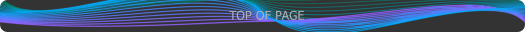
|
|