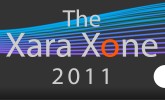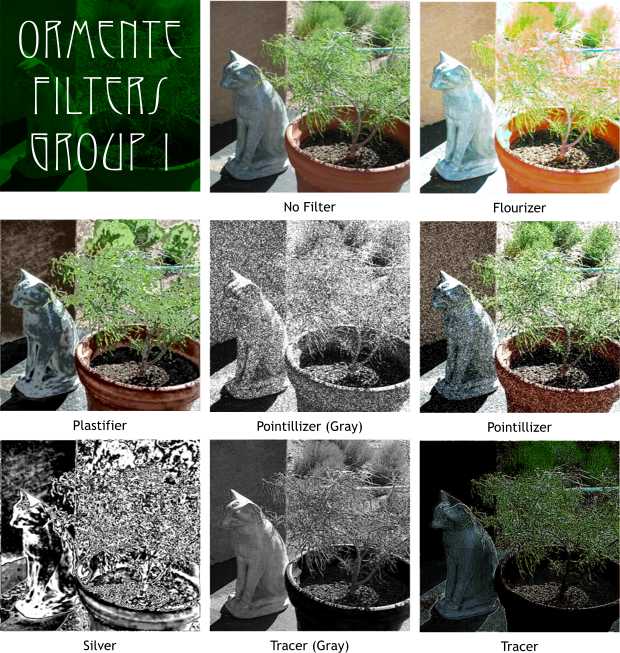
Ormente Filters Group I These Photoshop compatible plug-in filters work very well in Xara. Created by Renaud Gombert, and made available to Xara users, this set of filters produces some splendid effects when applied to a photo image or a bitmap copy of a Xara vector image.
NOTE: I found that some of the filters when applied to larger images caused some error messages in Windows XP. If you encounter any problems with any of the filters, please forward these to Renaud.
To use these filters, download the ZIPPED file (see below) and extract the files into Xara’s Plug-ins folder. Located the Plug-ins tabbed section in the Page Options dialog (Utilities > Options > Plug-ins). If there are no paths to Xara’s Plug-ins folder, press New... and browse to the Xara X directory. Select the Xara X directory then press Add. Xara will look in all folders in this directory for plug-in filters. You should also check the box for Search for plug-ins at program startup.
To apply a filter, select your bitmap (it has to be a 24-bit color image), then select Utilities > Bitmap Effects and Plug-ins. You should see a fly out list of at least two sets of filters, ORMENTE (Group I) and Ormente (Group II). Select a filter from either of these groups and apply it. There are loads of settings which you can experiment with to produce dozens and dozens of different effects.
I like to start with the default settings and see what effect this produces and then experiment with the other settings to see what effect they have. It is not a bad idea to make note of your settings so you can recreate a specific effect in the future should you wish.
Group II are shown on the next page. Click the links to download the filters.
Ormente Plug-in Filters Group I (158K)
Ormente Plug-in Filters Group II (224K)
And if you enjoy these filters, and what is not to enjoy? Be sure to send Renaud a message and thank him for his generosity.