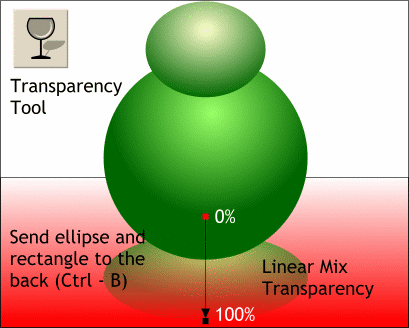 Step 11 Select the duplicate ellipse and the red rectangle and send both the the back (Ctrl - B) Step 11 Select the duplicate ellipse and the red rectangle and send both the the back (Ctrl - B)
NOTE: To bring an object to the front use Ctrl - F Just remember F for front and B
for back) Select the duplicate ellipse and then select the Transparency Tool. From the drop down list on the Infobar select Linear. Leave the
Transparency Type set to Mix. Reposition the fill path as shown so the top and bottom extend a little above and a little below the actual ellipse. |

