|
|
 |
 |
 |
 |
 |
|
Step 9 Using the
Rectangle Tool draw a rectangle 4.25" x 1.5" Change the fill color to red.Send the red rectangle to the back (Ctrl B), center it behind the lamp base and position it as shown. Select the red
rectangle and then the Fill Tool and change the Fill Type to Linear. Reposition the fill path arrow as shown so the top of the fill is white and the bottom of the fill is red. |
|
|
|
Step 10 Using the
Selector Tool (the arrow), select the largest ellipse in the lamp base. Drag the center top control handle down until it is about 1/4" from the bottom of the large ellipse. Before you release the left
mouse button, click the right mouse button to drop a duplicate.Select the duplicate ellipse and drag the bottom center handle downwards as shown. This will be the reflection of the lamp in the red table top.
|
|
|
|
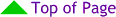 |
|
|
|
|
|

