
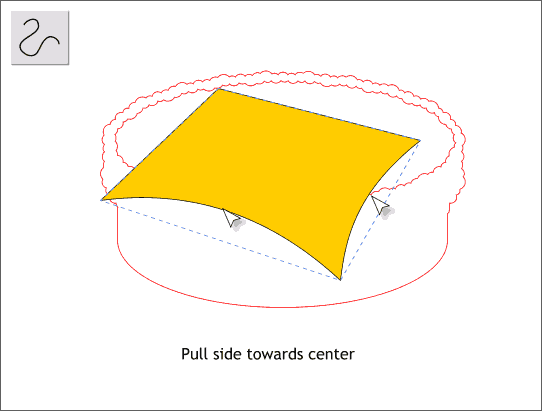
Change the fill to a golden yellow. Select the shape with the Selector Tool (the arrow), then switch to the Shape Editor Tool (because unfortunately, you cannot select with the Shape Editor Tool). Drag the center of the bottom left and right sides towards the center as shown.
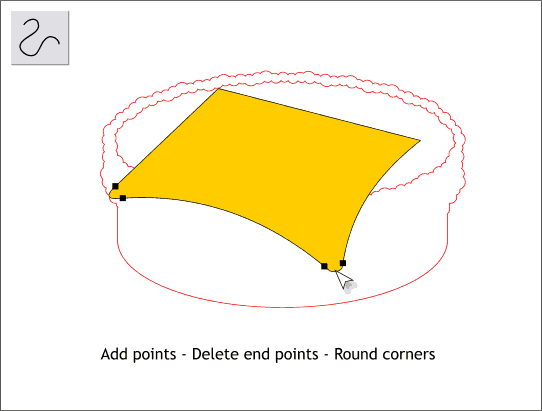
Click on the outline on either side of the two corners with the the Shape Editor Tool (with the shape selected) which adds additional control points (shown as black boxes). Select the two corner points and delete them using the Delete key on your keyboard. Gently drag the ends into rounder corners as shown. (Zooming in very close to the corners will make this easier).
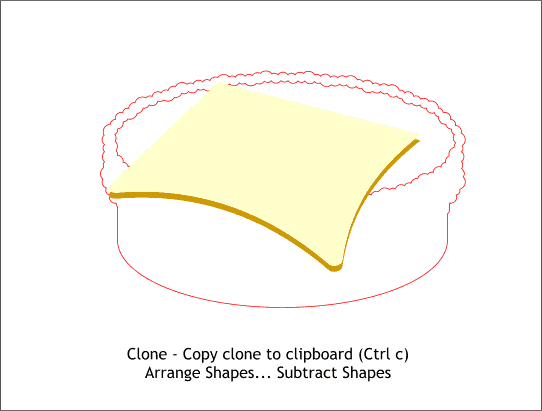
We can make an edge to give the shape some depth (in case you have not guessed, it's going to be a slice of melted, processed cheese). Clone the shape, and also copy it (Ctrl c ) it to the clipboard. Move the clone upwards about 6-8 pixels. Select both shapes and Combine Shapes... Subtract Shapes. Apply a darker yellow fill. Paste the copy onto the page using Shift Ctrl v which pastes directly in the spot from which the shape was copied. We are going to change the colors in the next step. Save your work and take a short break.
|
|
|
|
|
|
|
|