
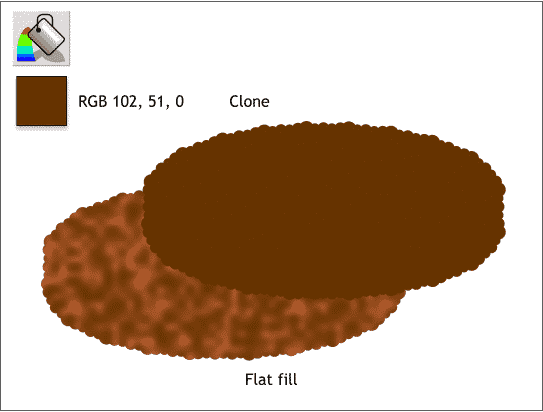
Clone the patty shape and change the fill to dark brown.
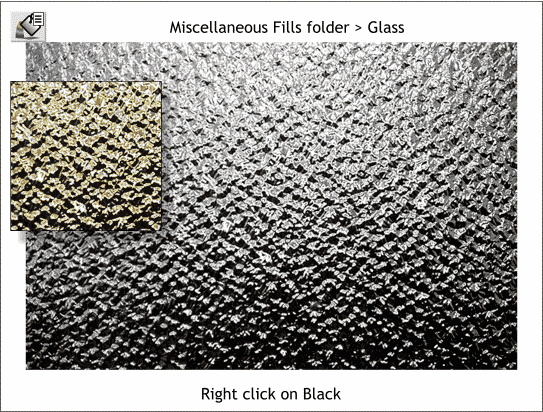
We need to add a glossy, textured appearance to the burger to make it look juicy. We can do this by modifying another of Xara's fills. Open the Fill Gallery and from the Miscellaneous Fills folder select the Glass fill and drag it out of the folder and onto the page. Right click on the black color on the screen palette to change the fill to black and white.
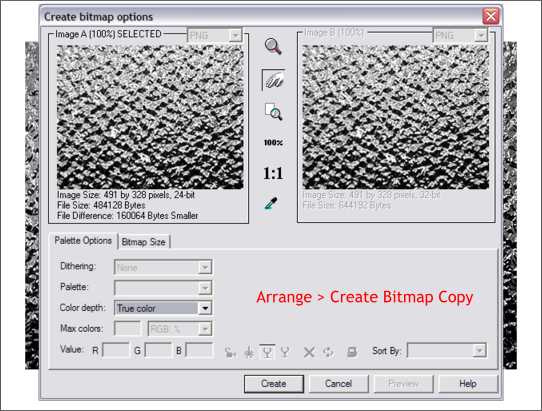
Right click on the black and white bitmap and from the pop up menu, select Create Bitmap Copy.... Change the Color Depth: to True Color and press Create . Delete the bitmap and the fill. (The bitmap we just created is now in the Bitmap Gallery and so we do not need it on the page).
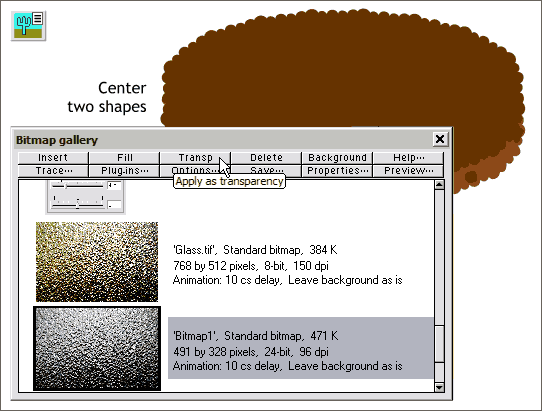
Center the solid brown patty shape over the Fractal Plasma-filled shape. Open the Bitmap Gallery, locate the black and white version of the Glass fill, and. Press Transp.
|
|
|
|
|
|
|
|