
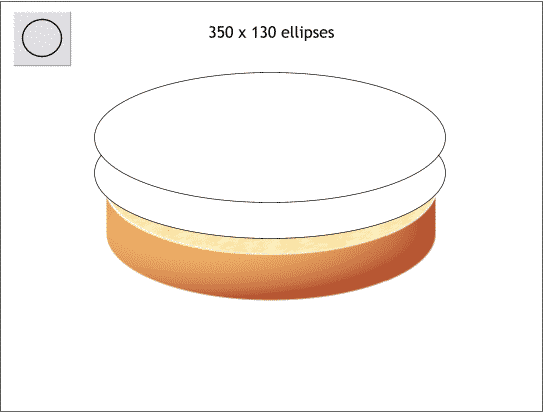
Next on the list is the hamburger paddy. Create two ellipses to the sizes and approximate spacing shown.
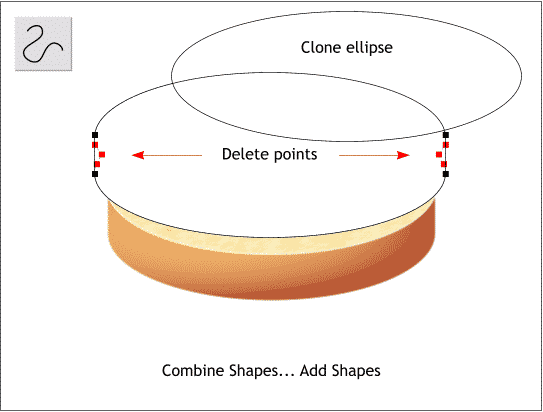
Clone one of the ellipses and set it to one side, we will need it later. Select the two ellipses and Arrange > Combine Shapes... Add Shapes. Using the Shape Editor Tool , delete the control points shown in red.
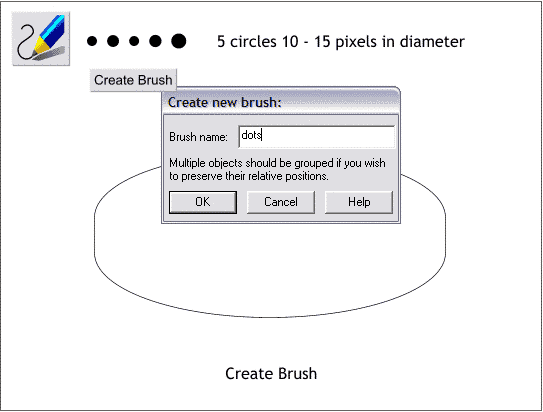
Create five small circles ranging in size from 10 to 15 pixels in diameter.
Select the five circles then select the Freehand and Brush Tool. Press the Create Brush button on the Infobar. In the Create New Brush dialog, name the brush dots and press OK.
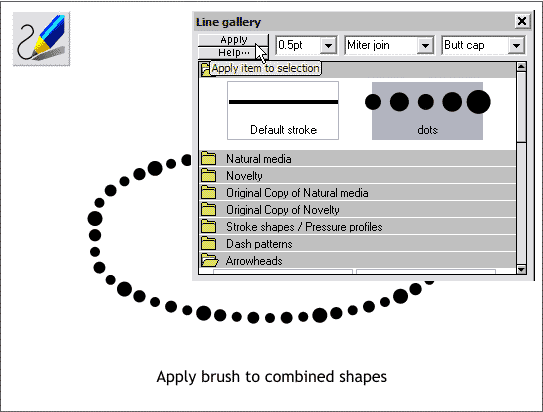
Select the combined shape we just created then open the Line Gallery on the Infobar. In the New Brush Strokes folder, select dots and press Apply.
Name and save your drawing and take a short break.
|
|
|
|
|
|
|
|