
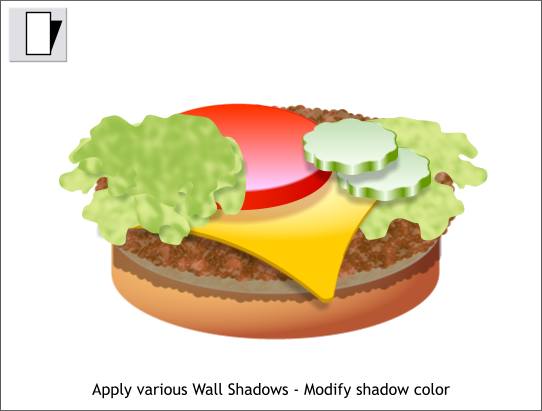
Here is where we are at right now. The lettuce leaves need some help but I am afraid that is going to be another tutorial in itself to get the highlights and translucency. Group the tomato elements, and the pickle and cheese elements. Select the Shadow Tool and add shadows to the various elements by clicking and dragging straight downwards.
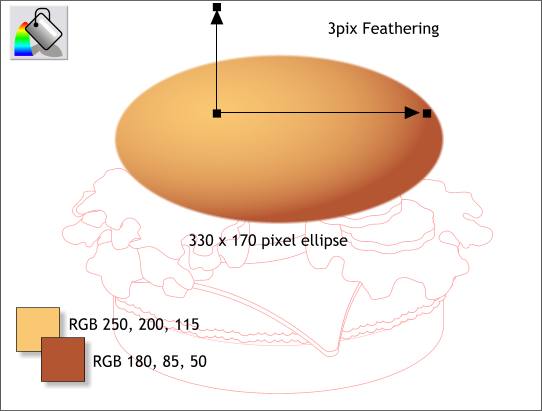
OK Here's the big finish. Draw a 330 x 170 pixel ellipse and apply an Elliptical fill using the two colors shown and drag the center of the fill up and left to create a highlight and shadow. Apply 3pix Feathering to soften the edges. Apply a Profile 2 preset to extend the light portion of the fill.
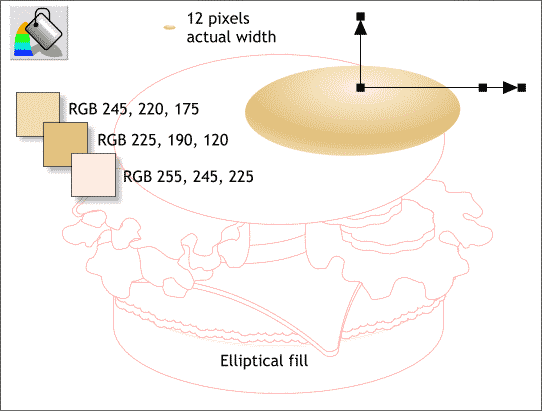
Premium hamburger buns are covered with tiny sesame seeds. Create a wide ellipse and apply a 3-color fill. Double click the Fill Tool on the horizontal fill path arrow to add an additional color station and apply the three colors shown here. Reduce the seed to 12 pixels in width.

Drag and duplicate the seeds (right click to drop the duplicate) and spread the seeds over the top of the bun. Rotate the seeds randomly and make the ones in front slightly larger. Remember, the food stylist has to apply the seeds one at a time as well with a pair of tweezers (of course she also gets paid a lot of money, but does she have any more fun than we have had? I ask you).
|
|
|
|
|
|
|
|