|
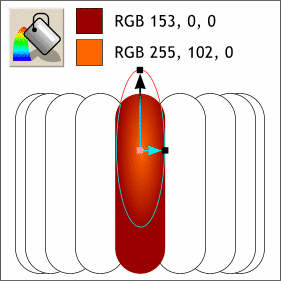 Select the top center rectangle, then
select the Fill Tool and from the drop down list of Fill Types on the Infobar, select Elliptical. Use the two colors shown here, a deep reddish brown, and orange. Move the center of the
fill upwards by dragging the center node of the fill, where the two arrows originate, with the Fill Tool cursor. Select the top center rectangle, then
select the Fill Tool and from the drop down list of Fill Types on the Infobar, select Elliptical. Use the two colors shown here, a deep reddish brown, and orange. Move the center of the
fill upwards by dragging the center node of the fill, where the two arrows originate, with the Fill Tool cursor.To change the colors, click on the center, or either of the outside
nodes, and click the appropriate color on the screen palette.
|




