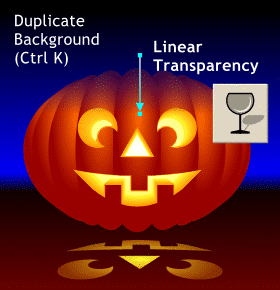 Whilst we're playing with the
Transparency Tool, we can use it to darken the top of the pumpkin as well. Duplicate the top rectangle (Ctrl K). Apply a Linear Transparency adjusting the fill path arrow as shown. Whilst we're playing with the
Transparency Tool, we can use it to darken the top of the pumpkin as well. Duplicate the top rectangle (Ctrl K). Apply a Linear Transparency adjusting the fill path arrow as shown.
NOTE: Since I have all this space it might be good to cover the difference between Ctrl D
(duplicate) and Ctrl K (clone). Ctrl D creates a duplicate and offsets the duplicate the amount specified in the Page Options dialog. Ctrl K (clone) creates a duplicate
directly on top of the object being duplicated. |

