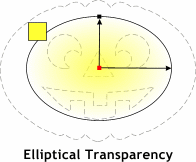 Try to locate the elliptical shape that is on the inside of the pumpkin and make a duplicate (Ctrl K). Apply a default Elliptical Transparency. This will add a fuzzy glow
around the eye, nose and mouth openings.
Try to locate the elliptical shape that is on the inside of the pumpkin and make a duplicate (Ctrl K). Apply a default Elliptical Transparency. This will add a fuzzy glow
around the eye, nose and mouth openings.
TIP:
The elliptical shape is beneath the partially transparent top rectangle that we just duplicated. There are three ways to select it: 1, click on the shape holding down the Alt
key until the shape beneath is selected. 2, switch the view quality to Outline, then select the shape and duplicate it. 3, press the Tab key repeatedly until the ellipse is selected. So what does the final image look like? |




