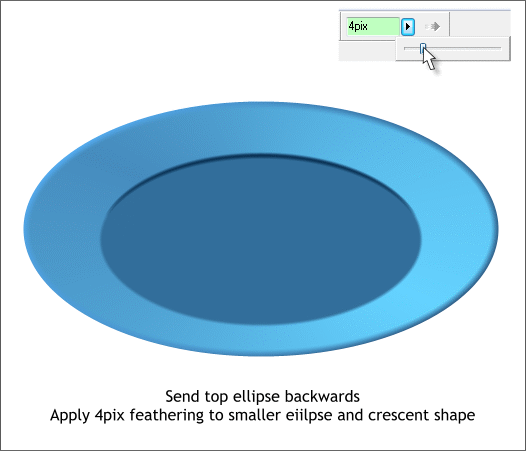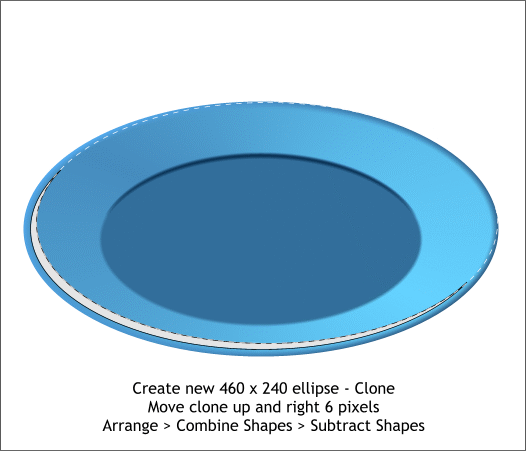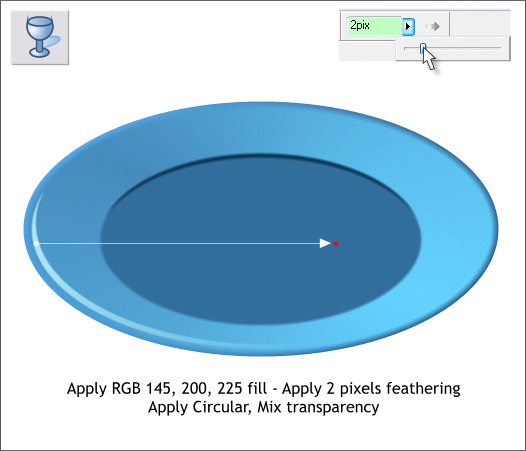|
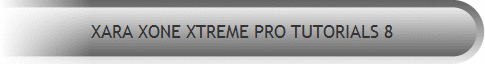 |
|||||||
| 0 1 2 3 4 5 6 7 8 9 10 11 Download Zipped Tutorial | ||||||||
|
Send the feathered ellipse backwards behind the small ellipse and crescent shape (Shift Ctrl b or Arrange > Send Backwards).
Create a new ellipse to the size shown above. Clone the new ellipse and move the clone up and to the right 6 pixels in each direction. Shift click and select both ellipses. From the Arrange menu, select Combine Shapes > Subtract Shapes, or press Ctrl 2. This will leave the shape shown above in light gray.
Change the fill color for this new shape to a very pale blue as shown above. Using the Transparency Tool (F6), apply a Circular, Mix transparency. Move the center of the transparency over the new shape as shown above. Apply 2 pixels of feathering. This creates a subtle highlight.
|
||||||||
|
|
||||||||