 |
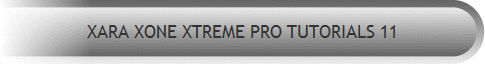 |
|||||||
| 0 1 2 3 4 5 6 7 8 9 10 11 Download Zipped Tutorial | ||||||||
|
Resize the grouped objects to water drop size. Duplicate the drops and reshape and rotate the duplicates so they are not all the same size or shape. Add a rectangle for a background and apply a dark brown and medium brown Linear fill. Brown is really dark orange with less saturation. And that's it. You're done!
OK You're not quite done. For a more dramatic and moody look, clone the background rectangle. Apply a Linear, Stained Glass transparency and angle the fill path arrow as shown above.
Those water drops add a nice touch of freshness, don't you think? Your comments, corrections, questions, suggestions, and even your complaints are always welcome. The feedback form is gone, thanks to a band of thoughtless Spammers who have been sending Spam via the feedback form. But you can use the Send e-mail link below to send me your comments. I always enjoy knowing one or two people are actually doing these tutorials and I am hopeful, learning something from them as well. Thanks. Gary W. Priester |
||||||||
|
|
||||||||
|
|
||||||||


