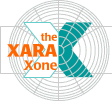
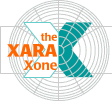 |
||
TIP: If you find I have indicated the wrong color values, you can use the eyedropper tool in the Color Editor to sample the appropriate colors on the illustration. |
Make four duplicates of the bottom shape.
Position two shapes as shown on the top so that only a portion of the bottom shape shows on the left side. Combine Shapes > Subtract Shapes. Use the Shape Editor Tool to remove
the sliver left over on the right side by selecting and deleting the extending points. Using the other two duplicate shapes, repeat this last step and create the shape shown bottom right. Again, use the Shape Editor Tool
to remove the sliver portion that extends on the left side. |
Select the larger shape and apply a 3-color Circular Fill. Position both shapes as shown. NOTE: While it would be easier to use shades of black (gray) for the chrome colors, real chrome is either warmer or cooler and not neutral gray. Besides, mixing all these colors is good practice. I had to do it too. Duplicate the smaller shape, flop it and position it on the right of the reflection as indicated by the red arrow and the word Duplicate. |
|
|