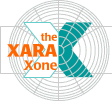
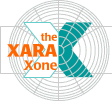 |
||
|
|
Using the
Pen Tool, draw a horizontal line that crosses the lower portion of the bulb. TIP: To draw a horizontal or vertical line in Xara, click the first and second anchor points, then hold down the Shift and Ctrl keys and drag the second control point in the direction you wish the line to go. The line will constrain in that direction. This also works with the Angle Constraint percentage specified in the Page Options > General tabbed section. |
|
|