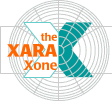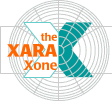|
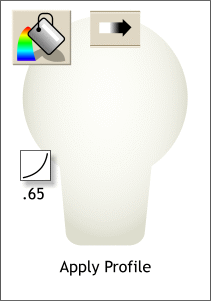 The bulb gets darkest as it reaches the edge.
The light to dark fall off accelerates as it rounds the edge. The bulb gets darkest as it reaches the edge.
The light to dark fall off accelerates as it rounds the edge.To mimic this we'll use a Profile setting. With the Elliptical Fill selected, press the Profile
arrow on the Infobar. Select the preset profile shown on the left. Move the top slider to .65, or enter .65 in the text entry window. This accelerates the fill as it reaches the edges.
|