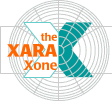
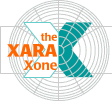 |
||
Create a 30 pixel circle and apply a two-color fill using the colors shown. Use a rectangle that is wider than the circle to trim off the top two thirds of the circle using the Combine Shapes > Subtract Shapes
command found in the Arrange menu. Save your drawing and take a break. |
Draw a 140 by 18 pixel rectangle. Apply a Corner Curvature of 0.85. Vertically center a straight horizontal line,
select the line and the rectangle and Arrange > Combine Shapes > Slice Shapes. |
Apply a two color elliptical fill to the bottom shape using the same position as the top but using the two warm gray colors shown.
Just a few more highlights and reflections and we'll be done. |
|
|