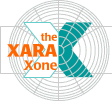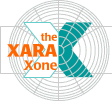|
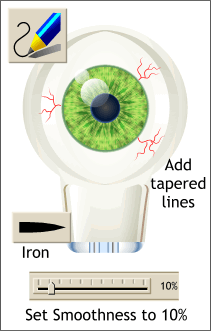 Thanks to the new Stroke Shape
capabilities added in Xara X, using the Freehand Tool, drawing tapered lines is now easy. Thanks to the new Stroke Shape
capabilities added in Xara X, using the Freehand Tool, drawing tapered lines is now easy.With nothing selected, select the Freehand Tool. From the Select an Existing Stroke Shape/
Pressure Profile (they couldn't have just called it Stroke Shape?) drop down list, select one of the tapered stroke shapes, such as the Iron shape shown here. Select the Selector Tool
(the arrow pointer) and click on the page to deselect. Now right click on the red color on the screen palette. We have just made the default line a red, tapered line. Select the Freehand Tool. Move the
Smoothness slider to 10%. Draw a series of small red blood vessels. Not too many, but enough to add a touch of realism. To avoid the temporary state of insanity that results from having every
new object and text object's outline and every line being red and tapered, reverse the process. With nothing selected, select the Freehand Tool, then select the Constant
(the name for the default non-shaped line) from the drop down list. Deselect everything. Right click on your choice of outline color.
|