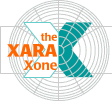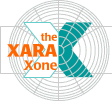We'll add two reflections to the tapered part of the bulb to give it shape.Create a small rectangle to the size shown on the left. Convert the rectangle to editable shapes (Arrange > Convert to Editable
Shapes).
Use the Shape Editor Tool to alter the rectangle as shown. Click the outline to add a control point and drag the sides with the Shape Editor Tool to change the straight lines to
curves. Once a straight line has been converted to a curved one, you can click the control points and use the Bezier curve control handles to edit the curve if you prefer this method.
Flop a duplicate shape and position both as shown. Fill the shapes as shown. Use a solid white fill on the left.