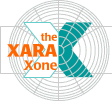
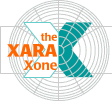 |
||
|
The technique I devised for creating the iris is thanks in part to Ross Macintosh and Steve Newport
, both of whom unknowingly contributed bits of technique that I was able to incorporate into my method. Begin by drawing and centering two circles to the sizes shown. |
So instead of applying a black fill and saying that will work, we'll create a subtle three color Circular Fill using the three colors shown.
Colors 2 and 3 will soften the outside edge of the pupil. The lighter gray will make the center of the pupil a tiny bit lighter. TIP: Having trouble dragging and dropping colors onto the fill path? You can double click on the fill path with the Fill Tool cursor to add a color station as well.
|
Create a small rectangle about one third the width of the iris and apply a two color Fractal
Clouds Fill. Drag the fill path arrows until they are the size and angle shown. This does a pretty fair job replicating the colored, fibrous muscles of the iris. |
|
|