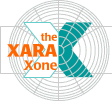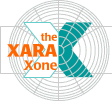Light bulbs have a soft, warm gray color. To
achieve this we will create two warm gray colors and apply them using an Elliptical Fill.Use the Color Editor (click the small color wheel icon to the left of the screen palette) to
enter the RGB values shown on the left.
Drag the handles on the Elliptical Fill arrows as shown. The center of the fill should be in the center of the round portion of the bulb.
NOTE: All the RGB values in this tutorial use 0-255. If you are getting a percent, you need to change the Color Units setting in the Page Options > Units tabbed section.