
I think it is a transistor.
Like the ones you used to see in those tiny transistor radios. It might be a resistor and capacitor or some other form of electronics. I really don't know as my knowledge of electricity is limited to turning the coffee pot on in the mornings.
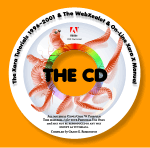 If you are tired of downloading a printing out the Xara tutorials and
WebXealots, and who isn't? Now you can have all the Xara Tutorials through the first of the year, and all the WebXealots including the Xara X On-line Manual, on one CD in Adobe PDF file format (A copy
of Acrobat is included on the disc). The disc is only $20.00 US for US and Canadian residents and $22.00 US for persons outside the USA or Canada. And the price includes shipping. Click the image for more information.
If you are tired of downloading a printing out the Xara tutorials and
WebXealots, and who isn't? Now you can have all the Xara Tutorials through the first of the year, and all the WebXealots including the Xara X On-line Manual, on one CD in Adobe PDF file format (A copy
of Acrobat is included on the disc). The disc is only $20.00 US for US and Canadian residents and $22.00 US for persons outside the USA or Canada. And the price includes shipping. Click the image for more information.
Rather than tell you what this month's tutorial is about, I'll let the Cross Fade from Xara Modules tell you. (You will need to be connected to the Internet to see the cool effect).
The Cross Fade animation is one of 9 Xara Modules in the Photo Edits and Effects collection. I created the effect in under 5 minutes. No kidding. It's this easy:
- Upload the images you want to use to the Xara Modules site.
- Select Cross Fade > Create > New.
- Add the images you want to use and determine which way the images will flip (or use the default setting as I did).
- Save and Publish.
Xara Modules gives you a line of script which goes into your HTML page, and which plays the JavaScripted action when your visitor visits your web page. I think you can probably think of at least a dozen creative uses for this and some of the other 8 cool effects.
All modules come with a free 15-day trial period. If you don't like the effect, you don't pay for it (of course you can't use it after 15 days if you don't pay for it). And, I need not remind you who makes these free tutorials free. Eh? (HINT is rhymes with Clara!)
So do me and yourself a favor and pay a visit to the Xara Modules site. There is some really cool and fun effects that will add spice to your web site.
CLICK HERE
to download a Zipped HTML version of this tutorial
(519K)
©2002 Gary W. Priester
Tutorials are for private use only. No text or images may be used or
reproduced in any form without the express written permission of the author.