
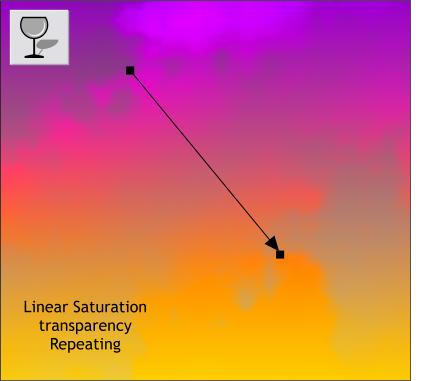
Select the clone (with the clouds) with the Transparency Tool. Drag a diagonal path as shown here. Change the Transparency Type to Saturation and the Transparency Tiling to Repeating from the drop down lists on the Infobar.

Place the transistor over the cloudy background.
|
|
|
|
|
|
|
|