
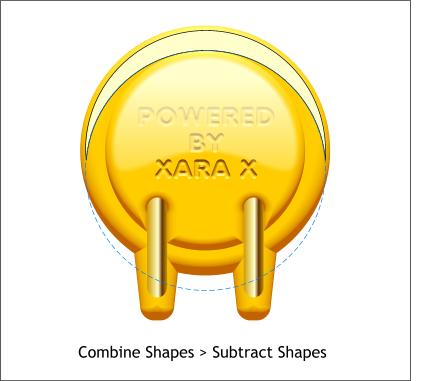
Select both circles and from the Arrange menu, select Combine Shapes > Subtract Shapes. This removes all the circle except a crescent shaped section.
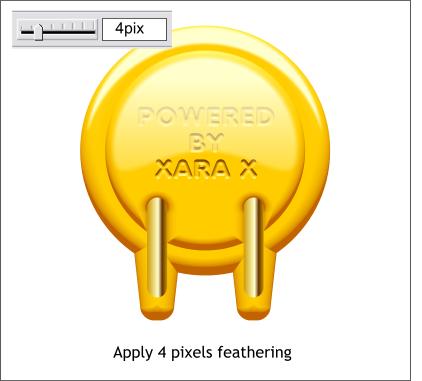
Apply 4 pixels of feathering to the crescent shape.

Apply a Linear, Mix transparency starting at the top of the crescent shape and extending down below the text.
|
|
|
|
|
|
|
|