
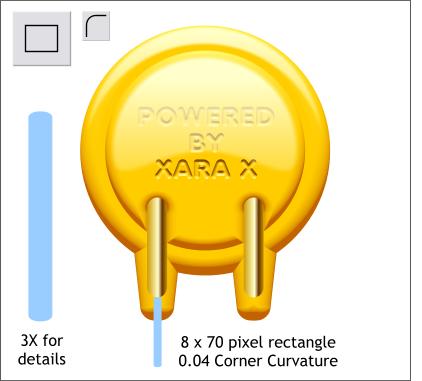
Using the Rectangle Tool, create a tall, slim rectangle 8 pixels wide by 70 pixels tall. Apply a small amount of corner roundness as shown. The large image is for detail only.
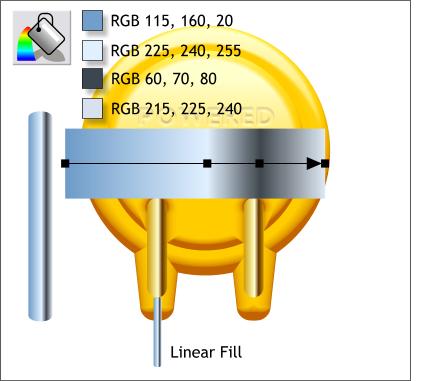
Apply a Linear fill using the colors shown. You will need to zoom in real close to apply the fill. But first determine where the fill path is before you zoom And as Xara can zoom up to 25,601 percent, you should not have any problems getting close enough.
|
|
|
|
|
|
|
|