|
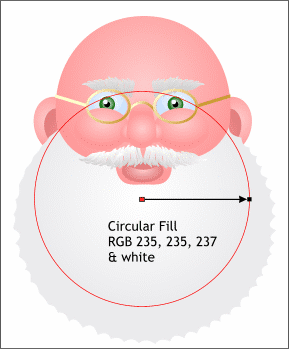 Apply a 2-color Circular Fill to the
beard using 10% black and white. Or if you want to add a speck of color to the beard, use RGB 235, 235, and 237. This will produce a gray outer color with a hint of blue. Apply a 2-color Circular Fill to the
beard using 10% black and white. Or if you want to add a speck of color to the beard, use RGB 235, 235, and 237. This will produce a gray outer color with a hint of blue.Reposition the center of the fill as shown.
|




