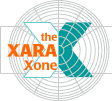
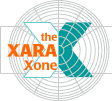 |
||
Drag four guidelines from the rulers and snap them
to the edges of the rectangle as shown. (Window > Bars > Rulers or Ctrl L). |
Select the Mould Tool, then click the Circular Envelope icon on the Infobar (the circle that looks like the Ellipse Tool) Drag new guidelines from the screen rulers through the four control points on
the circular envelope. |
|
|