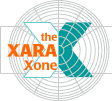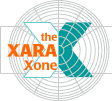|
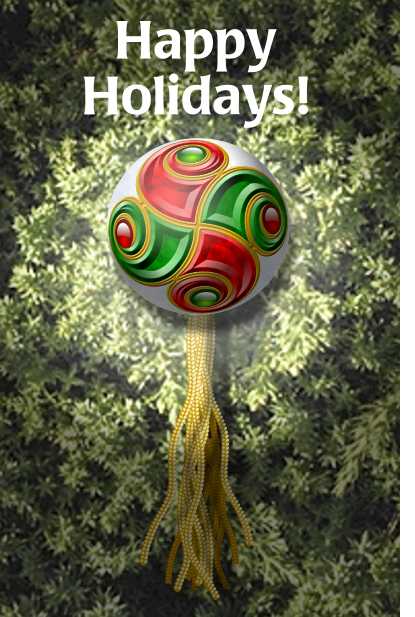 And here is the final image, my holiday greeting to
you all. And here is the final image, my holiday greeting to
you all. I placed a black rectangle in front of everything, added a Circular Fill centered behind the ornament and applied a Flat, 50% Brightness transparency to create a festive spotlight
effect. This concludes another year of Xara tutorials. I hope you have found them useful and I hope you all have a terrific holiday. See you in 2002! Comments, questions, and other sentiments are always
appreciated. Please use the form on the next page to send me your thoughts. Gary
|