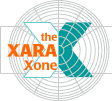
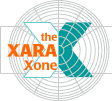 |
||
You can create dozens of variations of this design if you have the time and energy. Save your work and take a short break. |
(The fills are on the Xara X CD if they are not already in the Fill Gallery. If you
need help loading the fills refer to
With the filled rectangle selected, right click on it with the Fill Tool. A Bitmap Resolution text entry box will appear on the Infobar. Change the setting to 64 dpi and press Enter
to apply the change and make the image larger. |
|
|