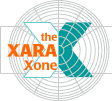
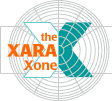 |
||
(I have added an outline and deleted the fill so you can see that indeed the outline is now a fillable shape. And see how nicely the ends overlap?) You can leave the lines solid. |
This converts the different line segments into one continuous outline. |
|
|