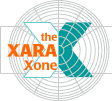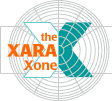|
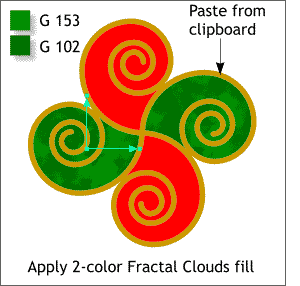 Paste the combined spiral on top using
Shift Ctrl V. (Hold down the Shift and Ctrl keys and press V). Paste the combined spiral on top using
Shift Ctrl V. (Hold down the Shift and Ctrl keys and press V). Select the two green shapes. Select the Fill Tool and from the drop down list of Fill Types on the
Infobar, select Fractal Clouds. Click on the tiny square where the two fill path arrows meet and change the color to RGB 0, 153, 0. Click one of the outside control squares and change the color to RGB 0, 102, 0.
|