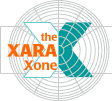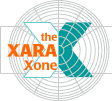|
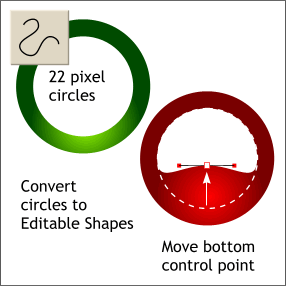 Create two 22 pixel white
filled circles centered over the red and green circles. Create two 22 pixel white
filled circles centered over the red and green circles.Convert the circles to Editable Shapes (Arrange > Convert to Editable Shapes). Using the Shape Editor Tool
and the arrow keys on your keyboard, select the bottom center control point and nudge it up past the center as shown.
|