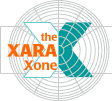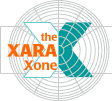With the brush stroke and the Freehand and Fill Tool
selected, press Edit Brush.In the Spacing tabbed section, change the spacing amount to 50%.
In the Rotation tabbed section, uncheck Rotate Along Path. Press Enter
to apply your changes.
From the Set Line Width drop down list on the Infobar, change the line width to 6 pt. (Highlight the current setting, key in 6, and press Enter).
Select the darker ellipses and create a new brush and name it Dark Gold Cord. Modify this new brush using the same settings except make the line width 5 points.