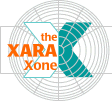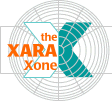. (You can only see it when you are connected to the Internet). I have to
admit it took me a little time to get used to the way it works. You create your messages on the Xara Modules Web site. Xara creates the JavaScript and gives you a line of HTML code,
which you add to your HTML page, which links to the Xara Modules site, which causes the scroller to display. You press Add to add a new line of text. And you also press Add
to make any non-text changes. It's just that when you press Add to apply your non-text changes, it also adds a blank New Message line which you must then delete, unless of
course you want to add another line of text. It's not the most perfect interface, but as you can see here, it works.
Once you learn how the interface works, you can create
scrolling messages like this one with custom bullets, your own image or logo, and other neat stuff. It's a great way to draw and hold your Web site's visitor's attention. Message Scroller is $49.00 US
per year or $10.00 US per month. (Obviously per year is more cost effective). In essence, you rent these effects from Xara Modules on a pay-as-you-go basis.
Xara Modules
also offer several other text message effects including: Sliding Message, Horizontal Marquee, Speedy Message, Typewriter Text, Message Presenter, and Spinning Text
. Each of these modules is $29.00 US per year or $2.95 US per month. You could add a new effect each month, but wait, you can get the whole lot for only $49.00 US per year or $4.95 US
per month! How can you pass up a deal like this? I ask you.
And the good news is, they all share the same interface. Once you learn one, it's easier to learn the others.
And remember, Xara Modules is part of
Xara Ltd. who generously sponsors theses free tutorials.