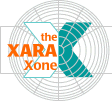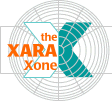|
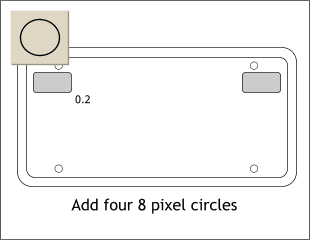 Select one of the smaller rectangles with the
Rectangle Tool. Click the Curved Corners icon (the arc) on the Infobar. Select one of the smaller rectangles with the
Rectangle Tool. Click the Curved Corners icon (the arc) on the Infobar. From the drop down list, select Curvature. Use the arrow buttons to change the Curvature amount to 0.2. Repeat
this procedure, and change the Curvature for the other small rectangle to 0.2. Using the Ellipse Tool, and holding down the Ctrl key, to
constrain the ellipse to a circle, draw a tiny 8 pixel circle. Make three duplicates (Ctrl D) and place them top and bottom as shown in the illustration above.
|