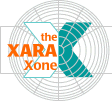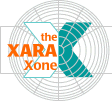The final step is to create the sticker tags
that go in the indented portion of the plate.Because they are going to be very small, you do not need to go into as much detail as I have unless you want to.
Create two 84 x 40 pixel rectangles (don't worry,
we will reduce them to the correct size when we are finished). Add text as shown using fonts that are more or less the same as shown here.
I converted the enlarged sticker on the bottom to Editable Shapes (
Arrange menu) and used the Shape Editor Tool to add extra points on either side of each corner, then edited the corners to make them look bent.
I added some lighter and darker triangles to make the bottom
corners appear turned up and a darker triangle to make the top right corner turn down. Finally, using the Quick Shapes Tool, I added a Quick Shapes 16-pointed star to the center to take
the place of the Seal of the State of California, which I think might be asking too much of your patience (and mine).