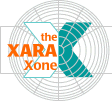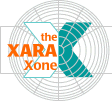Select the two duplicate shapes.From the
Arrange menu, select Create Bitmap Copy. Leave the Color Depth: setting at True Color + Alpha to create a bitmap with a transparent background.
In the Bitmap Size tabbed section, change
the DPI: setting to 200. Press Create to create the bitmap.
Even though 96 dpi is screen resolution and generally good enough for a bitmap of this kind, 200 dpi will retain more detail
that we can scale up or down if need be.