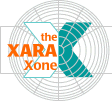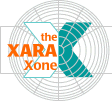|
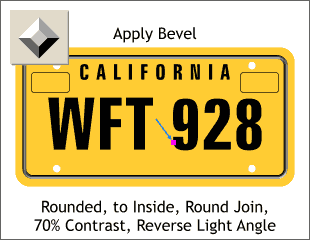 Select the Bevel Tool.
Click on the thick dark outline and select Rounded from the drop down list of Bevel Types on the Infobar. Click the To Inside and Round Join icons on the Infobar and move the Contrast
slider to the right to 70%. Drag the Light Angle control arrow, in the center of the shape, in the opposite direction. This creates the impression that the thick dark line is recessed instead of raised. Select the Bevel Tool.
Click on the thick dark outline and select Rounded from the drop down list of Bevel Types on the Infobar. Click the To Inside and Round Join icons on the Infobar and move the Contrast
slider to the right to 70%. Drag the Light Angle control arrow, in the center of the shape, in the opposite direction. This creates the impression that the thick dark line is recessed instead of raised.
|