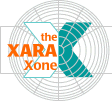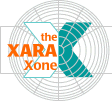|
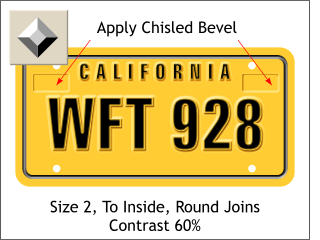 Select the Bevel Tool
and click one of the small rectangles to select it. Set the outline to none and make sure the fill is set to the dark gold color. Select the Bevel Tool
and click one of the small rectangles to select it. Set the outline to none and make sure the fill is set to the dark gold color.Apply a Chiseled, To Inside, and Round Joins, and with
Contrast setting of 60%. Drag the Light Angle control arrow in the center of the rectangle in the exact opposite direction. Repeat for the other rectangle. Position both recessed rectangles as shown.
These indentations are used for the placement of stick- on tags, the left indentation is for the month that the license plate expires and the right indentation is for the year tag.
|
|
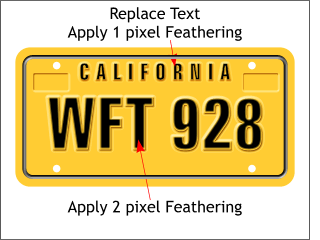 Place the black text over the embossed text. Place the black text over the embossed text.
Apply feathering as shown.
HOW TO: The feathering slider is at the top right
portion of the Infobar. Enter the amount of feathering in the text entry box (you do not need to add pix or pixels), and press Enter to apply the changes. Feathering softens the edge of a
selected object but does not effect the inside of the object. |