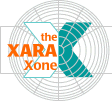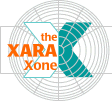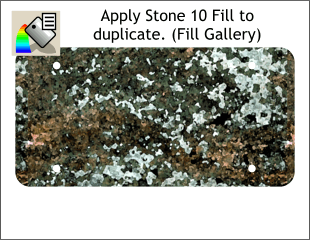 Make a Clone duplicate (Ctrl K or
Edit > Clone) of the Fractal Cloud-filled rectangle. Make a Clone duplicate (Ctrl K or
Edit > Clone) of the Fractal Cloud-filled rectangle.With the Xara X CD in your CD drive, open the Fill Gallery. (On the top right area of the Infobar). From the Stone section, select
Stone 10 and press Fill to apply the fill to the duplicate rectangle.
HOW TO: If you have not used the Fill Gallery, open the Fill Gallery and press the button that reads Disc Fills... Xara will
look for the Xara X CD and try to find the Fills folder. If it cannot find the CD, locate your CD in the Look In: drop down list. Then double click on the Fills folder. Select the Stone
folder and press Add. Xara may ask if you want it to create an Index. Say yes, and remember to say please. NOTE: Clone (Ctrl K or Edit > Clone
) places a duplicate exactly on top of the selected object. Duplicate (Ctrl D or Edit > Duplicate) offsets a duplicate to the amount specified in the Page Options dialog. |