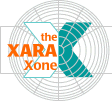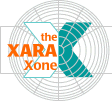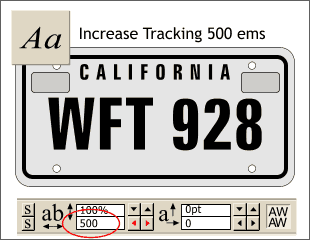 Highlight the text for CALIFORNIA by dragging
the Text Tool cursor across it, and then increase the Tracking amount to 500 (ems/1000) on the Infobar. This adds extra space between the selected text. Center all text on the large rectangle. Highlight the text for CALIFORNIA by dragging
the Text Tool cursor across it, and then increase the Tracking amount to 500 (ems/1000) on the Infobar. This adds extra space between the selected text. Center all text on the large rectangle.
NOTE: An em is approximately the width of an uppercase M in the selected
font. Tracking in Xara is measured in 1000ths of an em. Hence 500/100 is about one half an em. |