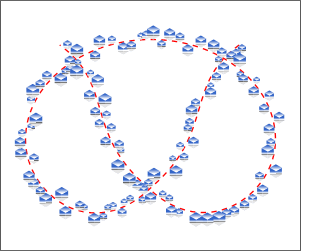 Select the duplicate pretzel path
(remember I asked you to do this on Page 4?) Select the Freehand Tool then select the cube strokes from the drop down menu on the Infobar and press Apply to add the brush stroke to the path. Apply the
settings shown on the previous page to achieve the randomly spaced, sized and offset cubes as shown here. Select the duplicate pretzel path
(remember I asked you to do this on Page 4?) Select the Freehand Tool then select the cube strokes from the drop down menu on the Infobar and press Apply to add the brush stroke to the path. Apply the
settings shown on the previous page to achieve the randomly spaced, sized and offset cubes as shown here.
NOTE: The path becomes invisible. I've made it red so you can see it. |




