|
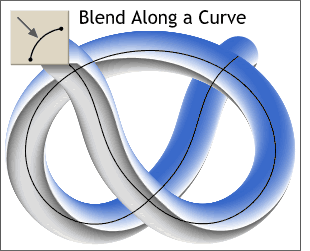 With the blend selected, select the
pretzel shaped path, then select the Blend Tool. The Blend Along a Curve button will be enabled on the Infobar. Press it and stand back! With the blend selected, select the
pretzel shaped path, then select the Blend Tool. The Blend Along a Curve button will be enabled on the Infobar. Press it and stand back!Wow! The blend snakes its way along the entire path without our
having to ask it to. And look how smooth the transition is! In DRAW the dark and light areas appear noticeably jagged. Welcome to the anti-aliased world of Xara X.
|




