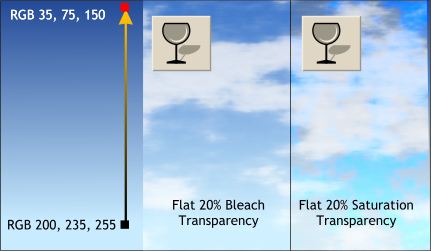 Create another duplicate rectangle
and apply a 2-color Linear Fill using the two RGB colors shown on the left. Create another duplicate rectangle
and apply a 2-color Linear Fill using the two RGB colors shown on the left.
TIP: The easiest way to apply fill colors to a Linear Fill is to first click one of the end squares, then click a color on the screen palette then open the Color Editor
and modify the color there if needed. Place one of the Fractal Cloud rectangles over the linear fill and apply a Flat, 20%,
Bleach Transparency. (The wine glass icon, select Flat from the Transparency Shape drop down list and Bleach from the Transparency Type drop down list).
Place the second fractal cloud filled rectangle on top, the one with the 9 graininess setting, and apply a Flat, 20%, Saturation Transparency. Saturation
is one of the seven new transparency types added in Xara X. |




