|
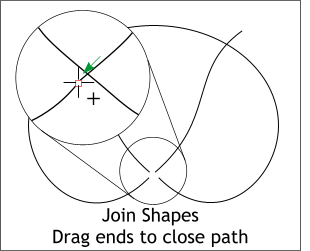 We need to Join the two S-shaped
lines to the open path to make the basic pretzel shape. Select the open curve and the two S-shaped lines (hold down the Shift key while multiple selecting with the Selector Tool). From the Arrange
pull down menu, select Join Shapes. We need to Join the two S-shaped
lines to the open path to make the basic pretzel shape. Select the open curve and the two S-shaped lines (hold down the Shift key while multiple selecting with the Selector Tool). From the Arrange
pull down menu, select Join Shapes.Zoom in very close using the Zoom Tool (drag a rectangle around the area with the magnifying glass tool). With the joined paths selected, select the Shape Editor
Tool. Select the bottom point on the left S-shaped line and drag it to the right open end of the elliptical path. As the S-shaped line's point nears the right hand end point of the
elliptical path, the cursor changed to a + indicating the path between the two lines will be closed. Repeat this step to close the path on the right side as shown here.
|




