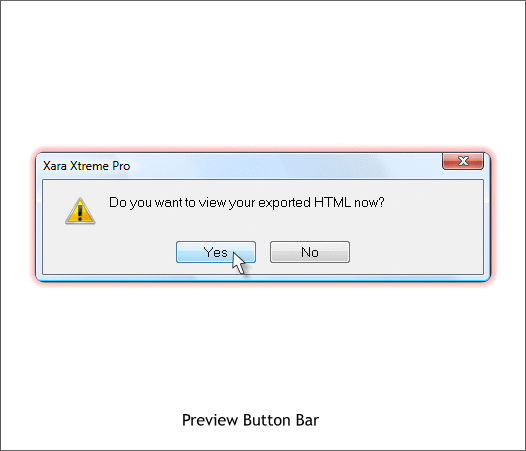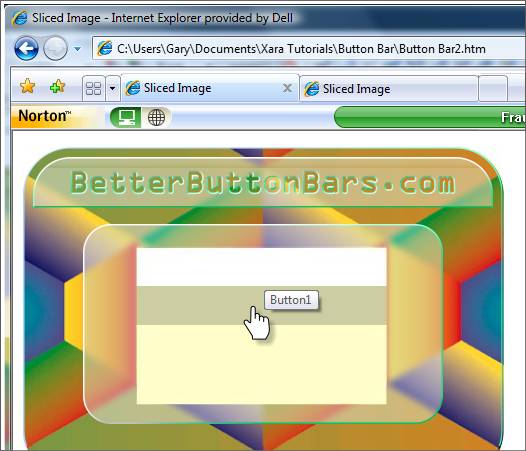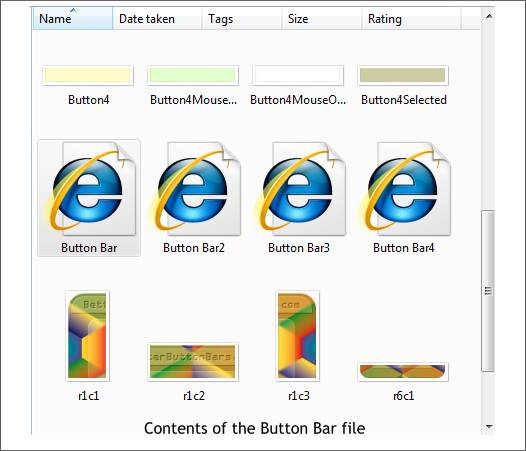|
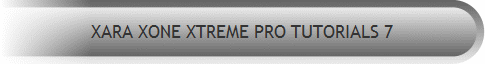 |
|||||||
| 0 1 2 3 4 5 6 7 8 9 10 11 Download Zipped Tutorial | ||||||||
|
Xara will whir and grind or more appropriately slice and dice for a few moments. A dialog will open asking if you would like to view your exported HTML now. Click Yes and Xara will open your default browser and display the menu bar. It's not too exciting at this point but if you click the buttons you will be able to go to all four pages. NOTE: New security obsessed versions of Internet Explorer will warn you that you are about to do something like run an Active X program or some such. In this case you can say yes. It's OK.
Here is what you will see in your browser. Not very exciting as I said, but we'll make it more exciting in a moment. These are basically place holder buttons as you will soon see.
If you peek inside the folder you created you'll see all the elements that were just created including the buttons (note the naming), the HTML pages, and the sliced elements. The HTML files contain a table that puts all of the sliced elements back together.
|
||||||||
|
|
||||||||