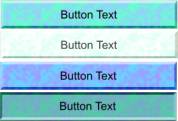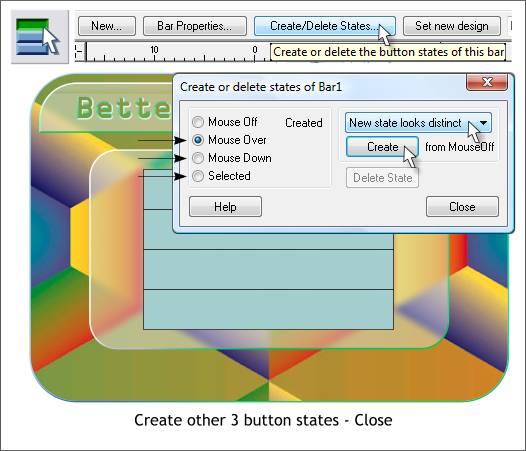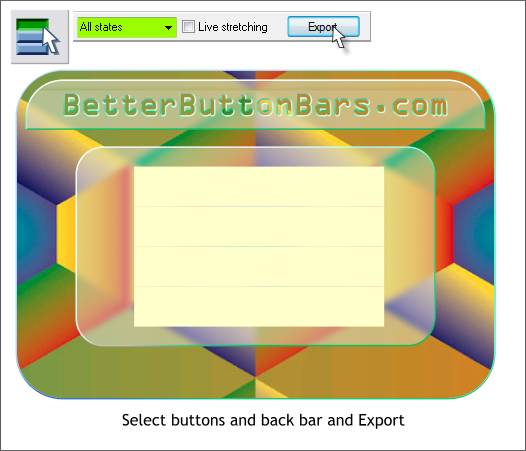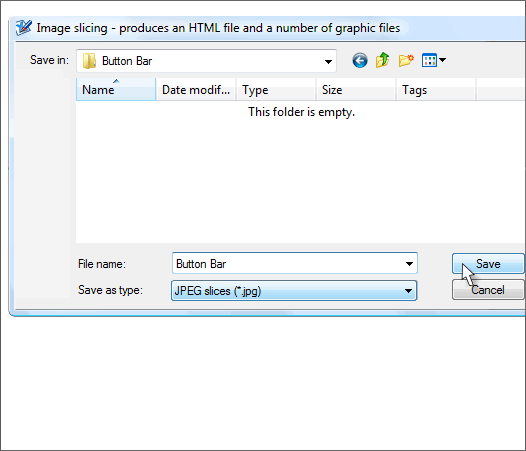|
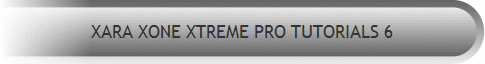 |
|||||||
| 0 1 2 3 4 5 6 7 8 9 10 11 Download Zipped Tutorial | ||||||||
|
Xara can automatically create 4 different button states from one button. The example above shows four states created from the top button. The next step is to create new states from the yellow rectangle. They won't be very exciting but it does not matter because we will create our own custom button states.
Click Create/Delete States. Check the Mouse Over radio button. From the Created drop down list select New State Looks Distinct. Press Create. Check the radio button for the next state, Mouse Down and press Create. Check the Selected radio button and then press Create. Press Close.
Marquee select the entire back bar and the buttons (drag a selection rectangle around all the objects with the Selector Tool). Switch back to the Button and Nav Bar Tool (Ctrl F8). Select All States from the drop down list, un-check Live Stretching, and press Export.
Create a new folder, open the folder, name your file, select JPEG from the Save as Type: drop down list and and press Save.
|
||||||||
|
|
||||||||